How to use digital oscilloscopes and frequently asked questions
How to use the oscilloscope
1. Baseline acquisition: When the operator is using an oscilloscope without the instruction manual, first obtain a finest horizontal baseline, and then use the probe for other measurements. The specific methods are as follows: (1) Preset panel switches and knobs. The brightness is appropriate, the focus and focus are properly set, the vertical input coupling is set to "AC,,, vertical voltage range selection is set to "5mv/div", the vertical mode is set to "CHl", and the vertical sensitivity is adjusted to "CAL". The vertical channel synchronization source selection is set to the middle position, and the vertical position is set to the middle position. The A and B scanning time factors are preset together at “0.5ms/divâ€, and the A scan time is fine-tuned to set the calibration position “CALâ€, and the horizontal shift is set at the middle position. , Scan operation mode is set to "A", trigger synchronization mode is set to "AUTO", slope switch is set to "+", trigger coupling switch is set to "AC", and trigger source selection is set to "INT". (2) Press the power switch, power (3) Adjusting the A-brightness Focusing on the control knob, a fine and bright scan baseline can appear, and the baseline can be adjusted so that its position is substantially coincident with the horizontal coordinate scale in the middle of the screen. Parallel to the horizontal coordinate.
2. Display signal: Under normal circumstances, the oscilloscope itself has a 0.5Vp-p standard square wave signal output port, when the baseline is obtained, the probe can be received here, this time the screen should have a string of square wave signal, adjust the voltage The range and sweep time factor knobs, the amplitude and width of the square wave should be changed, thus indicating that the basic adjustment of the oscilloscope can be put into use.
3. Measurement signal: Connect the test line to the CH1 or CH2 input socket. The test probe touches the test point and the waveform can be observed on the oscilloscope. If the waveform amplitude is too large or too small, adjust the voltage range knob; if the waveform period display is not suitable, adjust the scan speed knob.
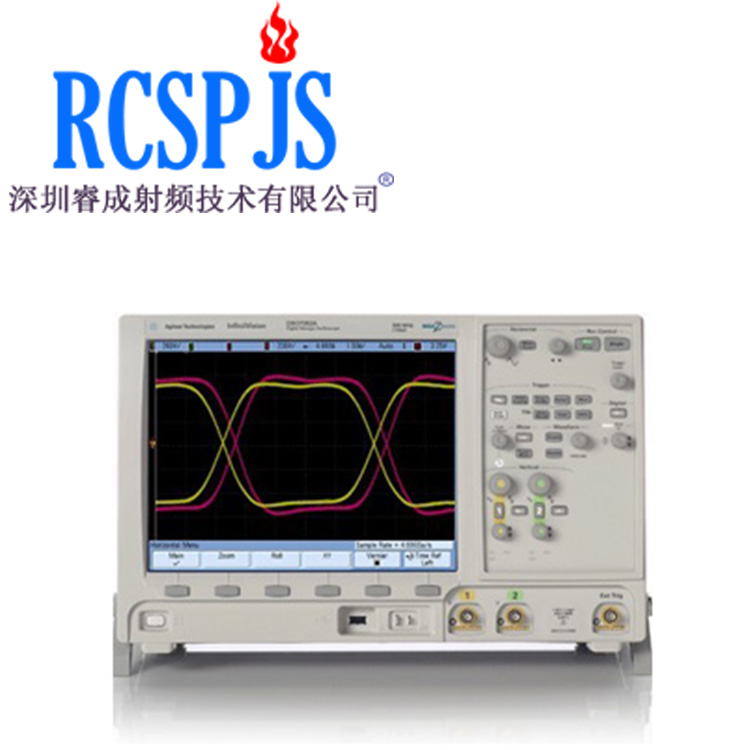
Special use method 1. AC Peak Voltage Measurement (1) Get Baseline. (2) Adjust the V/div knob so that the waveform shows 5 divisions (5 divisions) in the vertical direction. (3) Adjust "A trigger level" for stable display. (4) Calculate the peak voltage with the following formula. Voltage (p_p): vertical deflection amplitude/degree x (VOLTS/div)/switching pole x probe attenuation magnification. For example, the peak-to-bottom peak deflection measured is 5.6 degrees, the VOLTS/dir switch is set to 0.5, and the x10 probe attenuation magnification is used to substitute the data: voltage 2 5. 6X0.5 X 10 2 28 V. 2. Rise Time Measurement Rise Time: Horizontal distance (degrees) x Time/degree (step)/Expansion factor. For example, the distance between two points of the waveform is 5 degrees, and the time/step level is 1Us. x10 expands at the end of the extension (that is, x1), and the given value takes over: I at the rising time; 5X1/1; 51xs. 3. Phase difference measurement phase difference: horizontal difference (degrees) x horizontal scale calibration value (degrees/degree). For example: The horizontal difference is 0.6 degrees, and the degree is calibrated to 45 degrees per degree. The formula will be the given value: Phase difference: 0.6x45:27
Oscilloscope tips
How to measure DC voltage?
A: First, set the coupling mode to DC, adjust the vertical scale to a suitable value according to the approximate range, and then compare the displacement of the offset line with the channel mark.
2. When the user responds to measure 220V power, the amplitude exceeds the screen range? How to measure the phase difference of three-phase power supply?
A: The maximum input peak-to-peak voltage is 400V. According to the RMS conversion peak-to-peak formula, 220V mains power exceeds 400V peak-to-peak, and the amplitude is beyond the normal range of the screen. When using an oscilloscope to measure the phase shift of the three-phase power supply, you can set the trigger source to commercial power, use a channel to measure the AB waveform first, and then store it as a reference waveform. Then use the probe to connect BC. Then you can measure the phase shift.
3, what is the inhibition of confusion?
A: Confusion refers to a situation where the frequency collected by the oscilloscope is less than 2 times the maximum frequency of the actual signal. Confusion suppression is specifically designed to prevent the generation of confusion. Confusion suppression can discriminate the maximum frequency of the signal and acquire the signal at twice the maximum frequency.
How to capture non-periodic signals?
Answer: 1. Set the trigger level to the desired value. 2. Click the master button SINGLE. The machine starts waiting. If a certain signal reaches the set trigger level, it will be sampled once and displayed on the screen. This function can easily capture incidents that happen by chance, such as large bursts of glitches: set the trigger level just above the normal signal level, click the SINGLE button, then when the glitches occur, the machine will automatically trigger and Record the waveforms before and after the trigger. Drag the trigger position marker line to obtain negative delay triggers of different lengths, which is convenient for observing the waveform before the glitch occurs.
5. How to observe the noise of low voltage DC power supply?
Answer: 1. Connect the oscilloscope probe between channel A1 (or A2) and the measured point. 2. Set the Trigger Source to A1 or A2 (must be the same as the actual signal input channel). 3. Click the A1 or A2 button and select the coupling mode as AC (AC) coupling. 4. Adjust the sampling rate and vertical sensitivity until a satisfactory display is obtained.
6ã€How can oscilloscope acquisition methods be applied?
A: Please use the real-time sampling method to observe the single-shot signal, and observe the high-frequency periodic signal by using the equivalent sampling method. Want to observe the envelope of the signal to avoid confusion, please use the peak detection method. To reduce the random noise in the displayed signal, use the average sampling method. The number of averages can be selected. Observe the low frequency signal and select the scroll mode. You want to display the waveform close to an analog oscilloscope. Use the analog acquisition method.
7. What is the relationship between trigger and waveform acquisition?
A: For different types of oscilloscopes, the oscilloscope has different capture modes, and the relationship between trigger and waveform acquisition is different. If it is an equivalent time sampling mode of a sampling oscilloscope or a real-time oscilloscope, the acquisition of one waveform needs to be triggered multiple times. For real-time oscilloscope real-time sampling mode, once triggered, the waveform will certainly be collected once, not triggered, the waveform may also be collected, this is the triggering AUTO mode. (There are three trigger modes, one is AUTO, no trigger, the waveform will be refreshed, but the waveform will be unstable on the screen, the other is NORMAL, only the trigger is refreshed, the last is SINGLE, the first trigger capture The waveform will not be captured later.)
8, save the waveform data can automatically generate EXCEL table?
Answer: Yes. Ultrascope software can automatically save the downloaded waveform data to the file format of the Excel spreadsheet.
9. After the signal is collected, the waveform of the signal does not appear on the screen. How to deal with?
Answer: You can check the following steps: 1. Check that the probe is properly connected to the signal cable; 2. Check if the signal cable is properly connected to the BNC (channel connector); 3. Check whether the probe is connected to the test object. Normal connection; 4. Check whether there is a signal generated by the object to be tested (the channel with the signal generated can be connected with the problematic channel to determine the problem). 5. Recollect the signal again.
10. What are the applications of glitch/pulse width trigger?
Answer: There are two typical applications for glitch/pulse width trigger. One is synchronous circuit behavior, such as using it to synchronize serial signals, or for applications with very severe interference, the correct synchronization signal cannot be triggered by edges. Pulse width trigger is One choice; the other is to find anomalies in the signal, such as narrow glitches caused by interference or competition, because the anomaly is sporadic and must be captured with glitches (another method is peak detection, but the peak The detection method may be limited by its maximum sampling rate. At the same time, it can generally be seen and cannot be measured). If the pulse width of the measured object is 50 ns, and the signal has no problem, that is, there is no signal distortion due to interference or competition, or is narrower, the signal can be synchronized by using edge trigger without glitch triggering. .
11. When selecting an oscilloscope, the most commonly considered is the bandwidth. Under what circumstances should consider sampling rate?
A: Depending on the object to be measured, it is expected that the minimum sampling interval (reciprocal of the sampling rate) can capture the signal details you need, provided that the bandwidth is satisfied. There are some empirical formulae about the sampling rate in the industry, but they are basically based on the oscilloscope bandwidth. In practical applications, it is better not to use the oscilloscope to measure the signal of the same frequency. If you are in the selection, for the sine wave, select the oscilloscope bandwidth is 3 times the measured sinusoidal frequency, above, the sampling rate is 4 to 5 times the bandwidth, in fact is 12 to 15 times the signal, if other waveforms, to Ensure that the sampling rate is sufficient to capture signal details. If you are using an oscilloscope, verify that the sample rate is sufficient by stopping the waveform and amplifying the waveform. If you notice a change in the waveform (such as some amplitude), the sampling rate is not enough, otherwise it will not interfere. Can also be used to analyze the point, sampling rate is sufficient.
12. How to eliminate glitches when using an oscilloscope?
Answer: If the glitch is inherent in the signal and you want to use edge trigger to synchronize the signal (such as sinusoidal signal), you can use high-frequency suppression trigger mode, usually the signal can be synchronized. If the signal itself is a glitch, but you want the oscilloscope to consider the glitch, without showing glitches, it is usually difficult to do. You can try to use the method of limiting the bandwidth, but carelessness may also take the signal itself out of part of the information. If you use logic analysis instruments, in general, using the state acquisition method, some of the glitches collected in the timing mode will not be visible.
13, the application of various triggers of the oscilloscope, such as edge trigger, pulse width trigger and video trigger, which are suitable for measuring the kind of signal?
A: Edge trigger, can set the trigger level, rising or falling edge. Edge triggering is also called basic triggering. Pulse width trigger, according to the pulse width to determine the trigger moment. You can capture abnormal pulses by setting pulse width conditions. Video triggering can be triggered on the field or line of an NTSC, PAL or SECAM standard video signal.
14, using an oscilloscope, how to capture a single random signal and save it, and then re-display analysis?
A: If the so-called random signal is measured as a single signal, then just set the vertical and horizontal scales that match the signal, adjust the trigger level, use a single trigger to wait for the signal to appear, and then use STORAGE storage type The waveform save function can store the captured waveforms, and the saved waveforms need to be re-displayed. Simply recalling the waveforms will re-display the analysis.
15. Why is the waveform memory already stored and what is the storage setting?
A: First of all, the main difference between the two is that the storage space occupied by waveform storage is much larger than the storage space. Therefore, considering the space and cost of storage, it is necessary to save the two separately. Second, there are also differences in the recall of the two. Waveform recalls that the oscilloscope is in the STOP state. Setting the recalled state does not change the saved operating state. It is convenient to directly observe the waveform.
16: Each oscilloscope has a frequency range, such as 10M, 60M, 100M... The oscilloscope I'm using is nominally 60MHz. Can it be understood that it can measure up to 60MHz? I can not measure it with 4.1943MHz square wave, what is the reason?
A: A 60MHz bandwidth oscilloscope does not mean that it can measure 60MHz signals well. According to the oscilloscope's bandwidth definition, if you input a 60MHz sine wave with a peak-to-peak value of 1V to a 60MHz bandwidth oscilloscope, you will see a 0.707V signal (30% amplitude measurement error) on the oscilloscope. If you test the square wave, the reference standard for selecting the oscilloscope should be the signal rise time, the oscilloscope bandwidth=0.35/signal rise time×3, and your rise time measurement error is about 5.4%.
The bandwidth of the oscilloscope's probe is also very important. If the oscilloscope probe used, including its front-end accessories, constitutes a system with a very low bandwidth, the bandwidth of the oscilloscope will be greatly reduced. If you use a 20MHz bandwidth probe, the maximum bandwidth that can be achieved is 20MHz. If you use a connecting wire at the probe tip, it will further reduce the probe performance, but it should not have much impact on the square wave around 4MHz, because the speed is not very fast.
Also look at the oscilloscope user manual, some 60MHz oscilloscope in 1:1 settings, the actual bandwidth will be sharply reduced to 6MHz or less, for 4MHz square wave, the third harmonic is 12MHz, 5th harmonic is 20MHz If the bandwidth is reduced to 6MHz, the amplitude of the signal is greatly attenuated. Even if the signal can be seen, it is definitely not a square wave but a sine wave whose amplitude is attenuated.
Other Functional Finishing Agents
Moisture-wicking
and super-soft finishes for cotton and nylon fabrics.
Excellent hydrophilic and elastic soft hand feel, while giving the fabric antistatic, quick-drying and soil-release properties.
Anti-wrinkle,
stretch and downproof finishing for cotton, rayon, hemp and other cellulose
fibers.
Soft, bulky and super-fresh
stretchy features. Good shrinkage and wrinkle resistance, abrasion resistance
and wash and dry-cleaning resistance.
Other Functional Finishing Agents, multifunctional finishing agent, anti-pilling finishing, down-proof treatment, Harmless Finishing Agent
Dymatic Chemicals, Inc. , https://www.dymachem.com
